Top 3 ways to optimise your Social Media platforms per platform:
- Inge Hunter
- Apr 14, 2020
- 6 min read
I'm optimising my platforms right now and you should be doing the same. You may not love posting on LinkedIn and you may despise Twitter but making sure that you at least have a good looking account on each platform will do a lot of work for you and attract followers even when you aren't using them regularly.
So here are my top 3 things to look out for on each platform to ensure that your accounts are up to date and looking fresh!
Does your Bio say what you are and what you do and why we should be following you? Spend some time getting critical with your bio and making sure that if a stranger were to land on your profile does it attract someone in and give them the information they need?
Are you contact details up to date? If someone clicks on your email or phone number are they being directed to the right information? And if they click on your website link are they being taken to the right place, or the right places (if you have a multi-link in there?)
Does your grid look good? Do the pictures all fit together nicely and give off a good impression of who you are and explain what you do? We are all fickle creatures and will be put off my a grid that does look well put together. Add in more posts it you need to or delete ones that really don't fit in. It's just like the cover of a book, it doesn't matter what's inside your account or what you do - someone just won't be interested if it doesn't look compelling enough.
Do your profile picture and cover picture look good? Do they scream out professionalism and explain what you do and who you are as well as showing off your business personality? If you are struggling to put together a good looking cover picture, or you look at it and think it could be better then have a browse of people you admire and look at their cover pictures. And head to canva to look at the templates they have to create your own. This is the first impression on Facebook - you need to make sure it's a goodun!
Have you updated your page Info and your 'story'? Both are key areas on display to newcomers and need to be up to date; written in your own style and explain clearly what you do for anyone who stumbles across your account. Make sure you are giving clear information about what you do and how you do it as well as giving us the ability to learn more about you and easily click through your links to your website or other social media accounts.
Is your pinned post a good one? Your pinned post (i.e. the one at the top of your Facebook feed) should be something relevant, recent and engaging. This is the first impression someone will get of your content so put your best received recent post up there, or a blog you've written or article you've been featured in as your pinned post. And if you haven't got one in there that you like then create a post and pin it up! Easy!
Just as in Facebook; do your profile picture and banner help or hinder you? On LinkedIn, your profile picture should be a good looking, clean headshot and your banner should be screaming out credibility. Both need to be uber professional looking for LinkedIn and your banner in particular will do well if it includes some key information about you or includes your 'as seen in' stamps. Imagine you were a complete stranger who looks at you on LinkedIn; are your banner and profile picture something that you would be proud of or are you embarrassed to see them there? Just as I suggested before; head to peoples accounts who you admire to see how they have constructed their banner or head to Canva for some template inspiration. It doesn't take long to put together a professional looking banner; and please make sure that your profile picture isn't an oddly angled selfie!!
Is your headline up to date and are you giving it the attention it deserves? In a normal 'employee' headline it will probably just give their job title. But as a business owner you need it to be attracting interest into your account and hooking people's curiosity. So spend some time thinking about what job title you can give yourself that will be interesting as well as including some context as to who you help and how you help. Again aa great way to get some ideas is to have a browse of other LinkedIn users that you admire and take a note of the way they are describing themselves in their headline to hook in potential interest and replicate the styles you like within your own headline.
Does your 'featured' section direct people to the right places and serve up a bulk of credibility? This area needs to do two things. Firstly; sending people to the beginning or your nurture funnel i.e. somewhere that they can sign up to your newsletter or get hold of your freebie or take them to an area of your website where you like to drive sales and interest in your brand from. And secondly it needs to give you credibility; so include articles you have been featured in or places you have been recommended so that users can see at first glance that you are who you say you are and you are a key person in your field. If you haven't been featured then consider directing interest to blogs you have written that are packed full of advice and expertise that prove your worth in your field.
Is your username in line with the rest of your social media platforms so that you are searchable for the same username across the internet? And is your bio snappy and to the point? People on Twitter want a quick and easy user experience and want the information immediately. So if they are searching for you, you need to come up for what they're searching for and your bio needs to give the information they need quickly and efficiently.
Do you have an attractive and eye catching header? Your header is taking up a lot of space at the top of your twitter profile so don't dismiss it. It needs to be eye catching, give any information you want it to give and show off your professionalism, style and personality. Again; Twitter users want to a quick experience and so will only take a few seconds to decide whether you're worth their time so give yourself the best chance and use a header that stands out.
Pin your happiest post. Happiness = shares on twitter so make sure your best performing, happiest post is pinned to the top of your profile. Make sure it's something shareable and something that captures attention. Again if you don't have anything relevant already in your feed then create a new post and pin it up there.
Remember that your business Pinterest is not your personal Pinterest account so get rid of any boards which are their for personal use or personal gratification and ensure that the only boards you have are all centered around your business and the value and content you share about your business. Also spend time making sure that the covers of your boards are attractive and that your boards are all in the right order depending on the time of year/ most relevant information.
Make sure you have a business account and that all of your business information is up to date. It sounds logical but it's something that we can often overlook. Is you bio punchy and relevant to what you do and who you serve? Have you claimed your website? Do you need to update your contact information?
Are all of your pins linking back to your website? Make sure that they are all linking back to the relevant pages and aren't redirecting people elsewhere. The ultimate purpose of Pinterest is to drive traffic to your website so make sure you are doing just this with up to date URLs and relevant links.
But let me caveat all of this by saying that as much as it is important to keep all of your space on the internet up to date and attracting interest into your business - don't spread your seed too thinly.
Ensure that you have a good looking and consistent presence across all social media channels but only put your attention into the places where you feel most comfortable.
As a rule of thumb I would pick out 2 platforms that you enjoy using and that you know your clients are hanging out on and master these two really well. I would then post into the other ones in a consistent (but not content heavy) way i.e. maybe 1/2 posts per week to keep it up to date and then monitor it as you please.
We need to create as much impact as possible and be present in as many different places as possible whilst ensuring that we are driving people to the places we feel most connected to and most at ease with the connection.
If you are working your way through this and want to see how I have optimised any of my own accounts then please follow the links below. And bare in mind that just as I have suggested you will find a heavier presence on some platforms as compared to others!










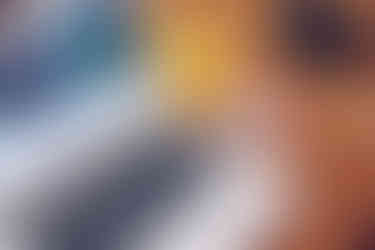









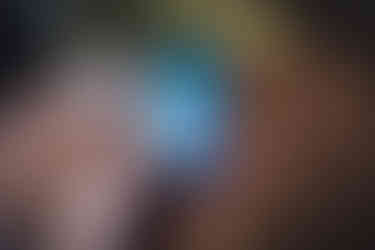












Comments